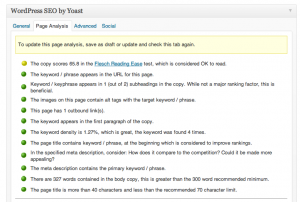WordPress SEO by Yoast has been so helpful in coaching me how to write better blog posts in WordPress. Not only does it help to identify your key words but it also helps with developing content.
For example I started writing this article and titled it How to Write Better Posts in WordPress. I entered the first two sentences and typed the title into the Focus Keyword field. I found a selection of keywords including How to Write Better Blog Posts in WordPress so I added the keyword Blog to my Article title and permalink. I then did a page analysis which identified areas of improvement.
Page Analysis Helps to Write Better Blog Posts
I had too few words contained in the body copy which was far too low and should be increased. You can see the word count in your WordPress post in the lower left hand corner of the text entry box. A minimum word count is 300. An article containing at least 300 words is an indication that the article contains more relevant and meaningful content. The Page Analysis also indicated that the images in my post were missing alt tags. Alt tags are read by screen readers to identify the image to those unable to visually see the image. In this case I did not have any images so I just saved a screenshot and inserted.
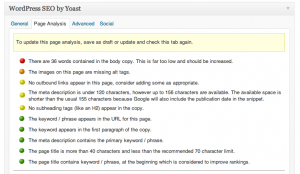
It also says that I don’t have any outbound links so I am inserting a link WordPress Codex about writing posts It also says that my meta description is under 120 characters so I will add more detail. My Page Analysis also indicates that there are No subheading tags – so I added one.
Conclusion
Writing blog posts can be challenging when you first start out. Extra coaching from the WordPress SEO plugin has really helped me to develop my blogging skills and to make my blog posts more SEO friendly.
My score now: